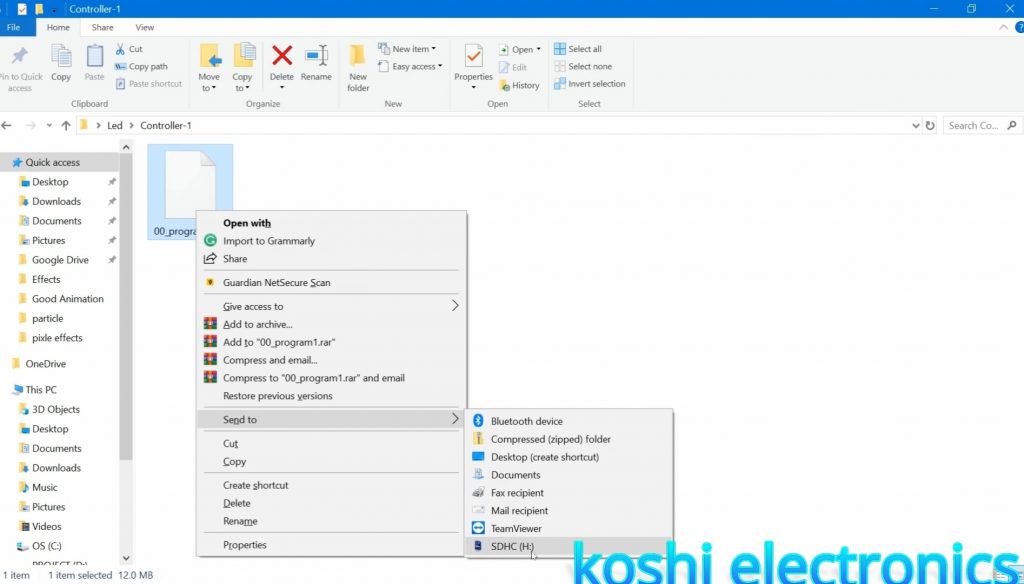How to programme T8000 controller
Hello, friends welcome to my blog. In this blog, we learn about How to programme T8000 controller.
Software : Led Edit 2014
Steps :
Step 1 Open the Led Edit 2014 software the go to file click on new program.

Step 2 After that select the controller name T-8000. If you did not found the controller name then click on the select controller and select the controller name T-8000-WS2811. Then click on add to. We see that the T-8000-WS2811controller name is added to the list. Then click on OK.

Step 3 After that we go to the light layout Next screen is open, here we enter the details as shown below. One thing which we keep on mind that the number of LED’s you have on one port, the same led we will mention there. If we select more number of led’s then design will not run properly. Then click on OK
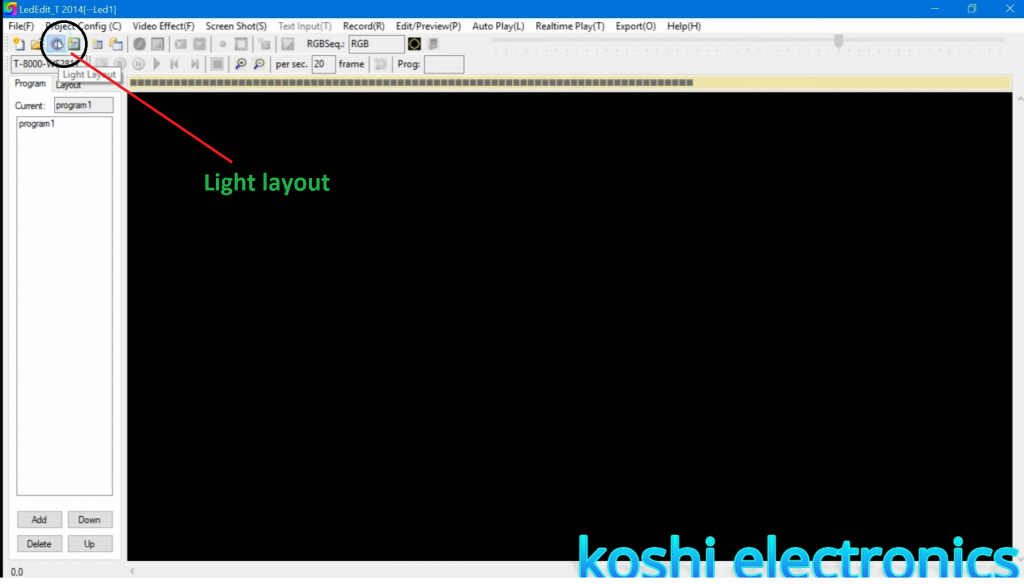

Step 4 On the next screen we see the four different types of color. You can select your own color for each port by clicking on the layout option. After that select accordingly.
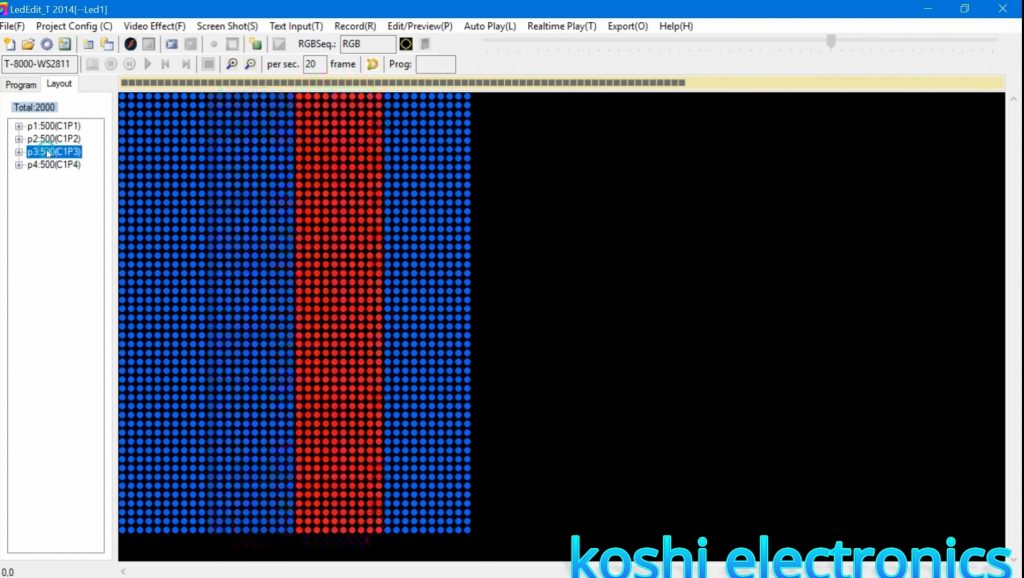
Step 5 Then go to video effect and click on open video. After that select the file of according to you. We see that effect is running half. For this what we have to do is double click on this then move upward and slide it. Then we record it by click on record option.
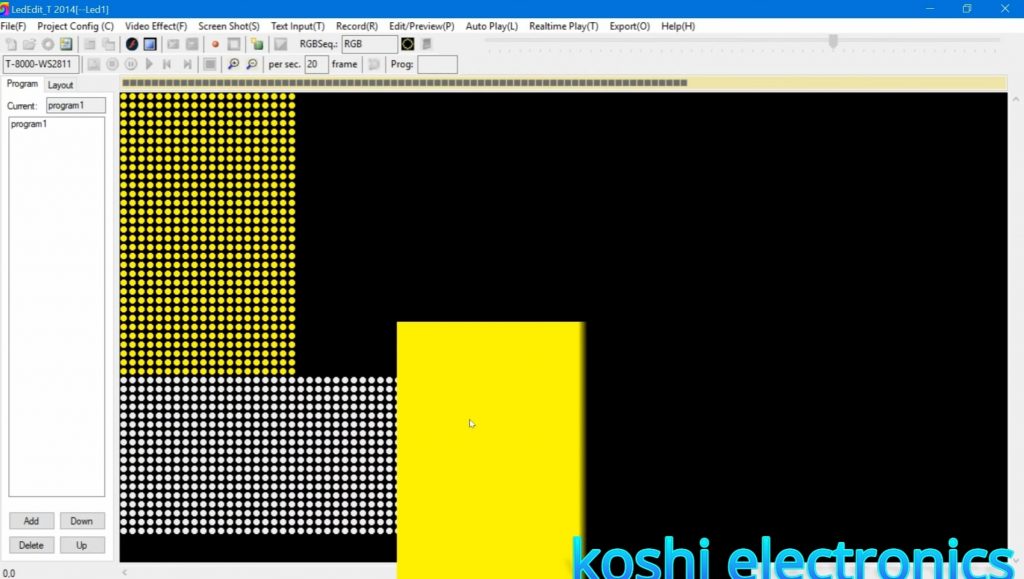
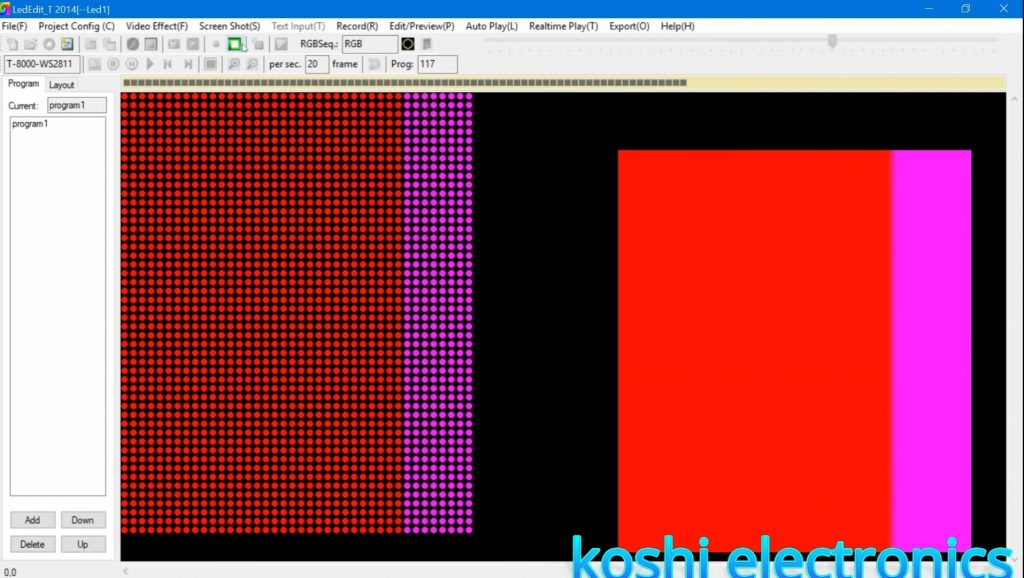
Step 6 If you want to record another effect then first of all you stop the previous recording then go to video effect and click on open video then select the program according to you. Then click on record and record it. After that click on blue button ie.. close video effect button.
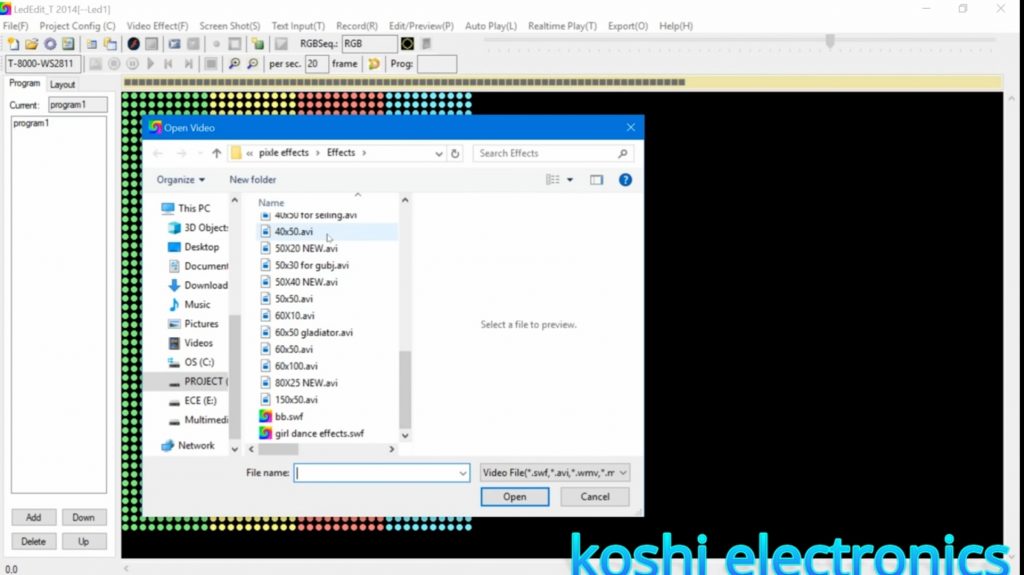
Step 7 Then go to export click on open effect(led). then press ok. After that save the file where you want to save it.We see that the program folder is created where you save the file. Open that folder.
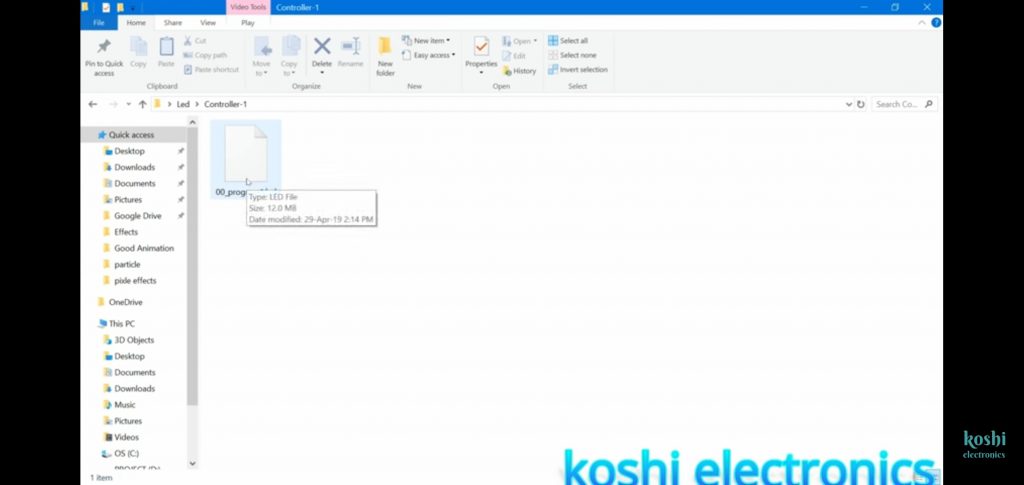
Step 8 Now we insert the SD card and copy that file on it. Before copying the file on SD card firstly delete the program which is already uploaded on it. After that send file to the SD card which we inserted on.After that we run this on the board.